Tool Report: 2020 (COVID-19 Edition)
In the style of CGP Grey, I decided to create a report of the tools I use today. This list serves both as an insight into how I live my life and as a good place to refer to whenever I’m asked about certain tools. I’m also hoping that in a few years from now, I’ll check back on this list and reflect on the changes to my life and work styles.
All Tool Reports:
- Tool Report: 2016
- Tool Report: 2017
- Tool Report: 2020 (YOU ARE HERE)
Table of Contents
- Table of Contents
- Productivity
- Learning
- Reading / Listening
- Headphones
- Watching
- Programming
- General Hardware
- General
- Games
Productivity
 MyLifeOrganized
MyLifeOrganized
I practice Getting Things Done to manage my day-to-day tasks and activities. I use MyLifeOrganized to manage all my actions, someday/maybes, projects, etc. Watch this space for a blog post on how I use it.
MLO is very different to other tools I’ve tried. It’s extremely, aggresively, over-the-top configurable. So it allows me to use whatever system I want. In exchange, it required to give up the hand-holding approach that was so comfortable in FacileThings, like the “Weekly Review” wizard.
MLO is the best tool I tried, but the biggest disadvantage is the total lack of APIs and it doesn’t seem like it’s going to get any, anytime soon.
 Gmail
Gmail
I use Gmail as my one and only mail client.
 Google Drive / Sheets
Google Drive / Sheets
I use Google Sheets to track my health measurements and a few financial details, but not so much otherwise.
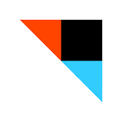 IFTTT (If This Then That)
IFTTT (If This Then That)
IFTTT is a great tool for integrating different services. I use it to automatically create a project in MLO whenever a Pull Request is open in one my projects, to record body measurements in Google Sheets, etc.
Learning
 Anki / AnkiDroid
Anki / AnkiDroid
A couple of years ago, I took a course in Spoken Arabic. I use Anki daily to memorize vocabulary and grammar. It’s a great application (both desktop and phone), but it’s very… involved. I have over 1000 notes in my system. I wrote a post about my 10 Tips for Learning a Language with Anki.
Currently, I use Anki to teach my almost-4 year old daughter to read!
Reading / Listening
 Pocket Casts
Pocket Casts
Whether I’m driving, walking the dog or doing the dishes, I’m most likely listening to a podcast. I like Pocket Casts because they have a very polished UI and they allow to cast the audio to a Chromecast or Android TV device.
Podcasts
Here are the podcasts I’m currently subscribed to, in order of descending preference:
- Hello Internet
- Cortex
- Geekonomy / גיקונומי
- The Answer / התשובה
- Israel Story / סיפור ישראלי
- What Trump Can Teach Us About Con Law
- Extremeties
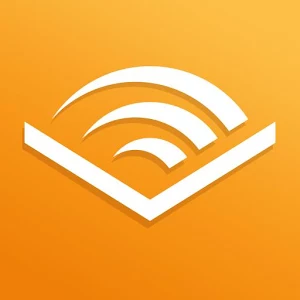 Audible
Audible
If I’m not listening to a podcast, I’m probably listening to an audio book, and Audible has a huge variety of them. I used to have a subscription, but I noticed that it’s usually cheaper to buy the kindle version of a book and add narration than it is to buy just the audiobook or pay for a subscription. It’s a really weird pricing model, but that’s the way it is.
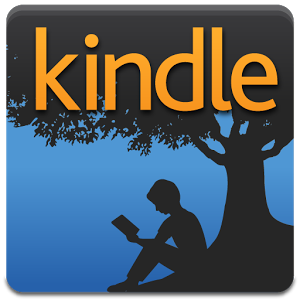 Kindle
Kindle
Whenever I actually read and not listen to a book, I do it on my Kindle Oasis. I like the Oasis because it has actual physical buttons and a wide margin to hold on to.
 Google Play Music
Google Play Music
I’ve grown to love Google Play Music, so of course it’s going to shut down. These days, syncing my music is mandatory, and Google Play Music had the best upload and automatic sync experience of all the apps I tried. You’ll have to take it from my cold, dead hands.
Headphones
I use different headphones for different purposes. If I’m at work and I want some god damn peace and quiet, I put on my Bose QuietComfort 35 ii Noise Canceling Headphones. (recently upgraded from QC25 - and love that it’s wireless!)

My go-to listening device whenever I’m out on the town, walking the dog, doing chores at home or at the gym, I use my Jabra Elite Active 65t. They’re really comfortable and flush with the ears, which I like.

My Aftershokz Air headphones got demoted from the go-to slot to my bike-riding device. They work on bone conduction, so that your ears are free to hear cars coming to run you over. Also, wireless.

Watching
Sony Bravia + Android TV
When I got a new TV, I made sure the OS was Android TV. Partly because that’s what I had in my now-dead Nexus Player, partly because I rather choose an OS that isn’t tied to a specific manufacturer.
Connected physically to an Ethernet port for maximal 4K viewing pleasure.
 Plex
Plex
Plex is a media server you can run locally and then access from any web browser or (like I do) Android TV. I use it to watch downloaded (totally legal) movies and series and my TV.
 Netflix
Netflix
I think Netflix is self-explanatory at this point, don’t you think?
Programming
Let’s get down to business!
 PyCharm
PyCharm
PyCharm is my favorite Python IDE. It has a great interface, a really customizable configuration and most importantly - a pretty solid Vim plugin (IdeaVim).
 Sublime Text
Sublime Text
When I need to edit one-off files (or posts for this blog) I use Sublime Text 3. It has a reasonable Vim plugin (Vintage).
 Github
Github
I use Github for both public and private repositories need. While I prefer Mercurial over Git (yes, I mean that), Github is so good that it’s worth suffering Git for (pitchforks in the comments, please).
General Hardware
Phone
(Got a new Pixel 2 3!)
Man, I love me some USB Type-C!
Desktop
My trusty desktop is still alive and in good condition:
Machine name: OSPREY
Operating System: Windows 10 Home 64-bit (10.0, Build 15063) (15063.rs2_release.170317-1834)
Processor: Intel(R) Core(TM) i5-6500 CPU @ 3.20GHz (4 CPUs), ~3.2GHz
Memory: 32768MB RAM
Card name: NVIDIA GeForce GTX 1060 6GB
Chip type: GeForce GTX 1060 6GB
Current Mode: 1920 x 1080 (32 bit) (60Hz)Laptop
Both my personal and work laptops are Lenovo ThinkPad Carbon X1s. I just love those little, err…
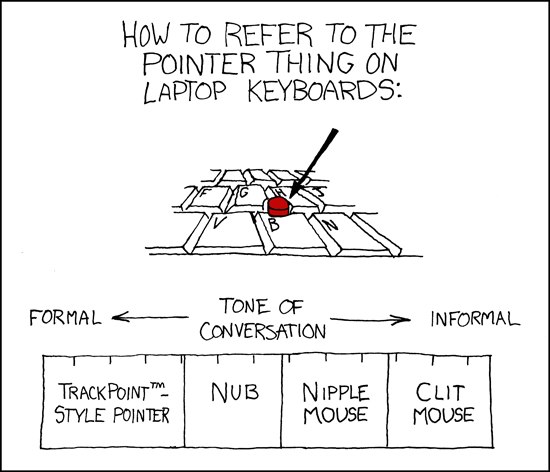
Machine name: REDTAIL
Operating System: Windows 10 Home 64-bi
System Manufacturer: LENOVO
Processor: Intel(R) Core(TM) i5-5200U CPU @ 2.20GHz (4 CPUs), ~2.2GHz
Memory: 8192MB RAM
Card name: Intel(R) HD Graphics 5500
Current Mode: 2560 x 1440 (32 bit) (60Hz)Home Network
Oh, man, it took me some time to get my home network running smoothly (30 years, give or take), but it finally happened. I changed my infrstructure provider to one that uses fiber optics cable to the apartment complex and routes a single Ethernet cable to each apartment. This is great because it doesn’t require a modem, and most modems suck. But I still have a complex home network because I have multiple devices that I want to connect with an actual cable: in the home office I have 2 desktops (for me and my wife), a docking station for my corporate laptop and one of two Google WiFi mesh points that provide WiFi coverage to every place in my house. From there, I have an Ethernet cable going through the wall all across the house to the living room, where I have another mesh point connected by wire, alongside the smart TV and (sometimes) a Steam Link.
But the secret sauce is this: to get all of this working, I need two “dumb” switches. Since I had a bunch of old routers lying around, I just configured them to act as switches. But we still had recurring network issues, so I’ve decided to buy the actual dumbest switches I could find - no web interface, nothing to configure, no options whatsoever. And it Just Works™.
Smart Home
I currently have a three Google Home Minis: on the kitchen counter, in the living room and in our bedroom. I use them mostly to play music or podcasts for my daughter, while I cook, and maybe the occasional timer.
General
 Dashlane
Dashlane
(switched from 1Password, though I don’t recall exactly why?)
Having a different password for each login is secure, but hard to organize. I use Dashlane to generate random, secure passwords while storing them in vault that is itself secured by a very strong password which is the only one I need to remember.
 f.lux
f.lux
F.lux makes the color of your computer’s display adapt to the time of day, warm at night and like sunlight during the day. I’ve been using it for years and it has definitely improved my sleep.
Games
When I’m not programming or writing blog posts, I play video games (also, to a lesser extent, spending time with my wife and daughter or play board games).
My current recommendation, plus the reported time I spent on them, according to Steam:
- Slay the Spire (763 hours)
- Factorio (614 hours)
- RimWorld (659 hours)
- Northgard (102 hours)
- Curious Expedition (87 hours)
Virtual Reality
I have an Oculus Rift, though I rarely play with it. When I do, I recommend:
Discuss this post at the comment section below.Follow me on Twitter and Facebook