Shared Libraries: Understanding Dynamic Loading
In this post, I will attempt to explain the inner workings of how dynamic loading of shared libraries works in Linux systems. This post is long - for a TL;DR, please read the debugging cheat sheet.
This post is not a how-to guide, although it does show how to compile and debug shared libraries and executables. It’s optimized for understanding of the inner workings of how dynamic loading works. It was written to eliminate my knowledge debt on the subject, in order to become a better programmer. I hope that it will help you become better, too.
- What Are Shared Libraries?
- Example Setup
- Compiling a Shared Library
- Compiling and Linking a Dynamic Executable
- ELF - Executable and Linkable Format
- Direct Dependencies
- Runtime Search Path
- Fixing our Executable
- rpath and runpath
- $ORIGIN
- Runtime Search Path: Security
- Debugging Cheat Sheet
- Sources
What Are Shared Libraries?
A library is a file that contains compiled code and data. Libraries in general are useful because they allow for fast compilation times (you don’t have to compile all sources of your dependencies when compiling your application) and modular development process. Static Libraries are linked into a compiled executable (or another library). After the compilation, the new artifact contains the static library’s content. Shared Libraries are loaded by the executable (or other shared library) at runtime. That makes them a little more complicated in that there’s a whole new field of possible hurdles which we will discuss in this post.
Example Setup
To explore the world of shared libraries, we’ll use one example throughout this post. We’ll start with three source files:
main.cpp will be the main file for our executable. It won’t do much - just call a function from a random library which we’ll compile:
#include "random.h"
int main() {
return get_random_number();
}The random library will define a single function in its header file, random.h:
int get_random_number();It will provide a simple implementation in its source file, random.cpp:
#include "random.h"
int get_random_number(void) {
return 4;
}Note: I’m running all of my examples on Ubuntu 14.04.
Compiling a Shared Library
Before compiling the actual library, we’ll create an object file from random.cpp:
$ clang++ -o random.o -c random.cppIn general, build tools don’t print to the standard output when everything is okay. Here are all the parameters explained:
-o random.o: Define the output file name to berandom.o.-c: Don’t attempt any linking (only compile).random.cpp: Select the input file.
Next, we’ll compile the object file into a shared library:
$ clang++ -shared -o librandom.so random.oThe new flag is -shared which specifies that a shared library should be built. Notice that we called the shared library librandom.so. This is not arbitrary - shared libraries should be called lib<name>.so for them to link properly later on (as we’ll see in the linking section below).
Compiling and Linking a Dynamic Executable
First, we’ll create a shared object for main.cc:
$ clang++ -o main.o -c main.cppThis is exactly the same as before with random.o. Now, we’ll try to create an executable:
$ clang++ -o main main.o
main.o: In function `main':
main.cpp:(.text+0x10): undefined reference to `get_random_number()'
clang: error: linker command failed with exit code 1 (use -v to see invocation)Okay, so we need to tell clang that we want to use librandom.so. Let’s do that1:
$ clang++ -o main main.o -lrandom
/usr/bin/ld: cannot find -lrandom
clang: error: linker command failed with exit code 1 (use -v to see invocation)Hmmmmph. We told our compiler we want to use a librandom file. Since it’s loaded dynamically, why do we need it in compile time? Well, the reason is that we need to make sure that the libraries we depend on contain all the symbols needed for our executable. Also note that we specified random as the name of the library, and not librandom.so. Remember there’s a convention regarding library file naming? This is where it’s used.
So, we need to let clang know where to search for shared libraries. We do this with the -L flag. Note that paths specified by -L only affect the search path when linking - not during runtime. We’ll specify the current directory:
$ clang++ -o main main.o -lrandom -L.Great. Now let’s run it!
$ ./main
./main: error while loading shared libraries: librandom.so: cannot open shared object file: No such file or directory This is the error we get when a dependency can’t be located. It will happen before our application even runs one line of code, since shared libraries are loaded before symbols in our executable.
This raises several questions:
- How does
mainknow it depends onlibrandom.so? - Where does
mainlook forlibrandom.so? - How can we tell
mainto look forlibrandom.soin this directory?
To answer these question, we’ll have to go a little deeper into the structure of these files.
ELF - Executable and Linkable Format
The shared library and executable file format is called ELF (Executable and Linkable Format). If you check out the Wikipedia article you’ll see that it’s a hot mess, so we won’t go over all of it. In summary, an ELF file contains:
- ELF Header
- File Data, which may contain:
- Program header table (a list of segment headers)
- Section header table (a list of section headers)
- Data pointed to by the above two headers
The ELF header specifies the size and number of segments in the program header table and the size and number of sections in the section header table. Each such table consists of fixed size entries (I use entry to describe either a segment header or a section header in the appropriate table). Entries are headers and they contain a “pointer” (an offset in the file) to the location of the actual body of the segment or section. That body exists in the data part of the file. To make matters more complicated - each section is a part of a segment, and a segment can contain many sections.
In effect, the same data is referenced as either part of a segment or a section depending on the current context. sections are used when linking and segments are used when executing.
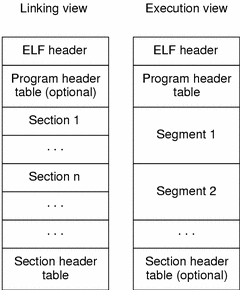
We’ll use readelf to… well, read the ELF. Let’s start by looking at the ELF header of main:
$ readelf -h main
ELF Header:
Magic: 7f 45 4c 46 02 01 01 00 00 00 00 00 00 00 00 00
Class: ELF64
Data: 2's complement, little endian
Version: 1 (current)
OS/ABI: UNIX - System V
ABI Version: 0
Type: EXEC (Executable file)
Machine: Advanced Micro Devices X86-64
Version: 0x1
Entry point address: 0x4005e0
Start of program headers: 64 (bytes into file)
Start of section headers: 4584 (bytes into file)
Flags: 0x0
Size of this header: 64 (bytes)
Size of program headers: 56 (bytes)
Number of program headers: 9
Size of section headers: 64 (bytes)
Number of section headers: 30
Section header string table index: 27
We can see that this is an ELF file (64-bit) on Unix. Its type is EXEC, which is an executable file - as expected. It has 9 program headers (meaning it has 9 segments) and 30 section headers (i.e., sections).
Next up - program headers:
$ readelf -l main
Elf file type is EXEC (Executable file)
Entry point 0x4005e0
There are 9 program headers, starting at offset 64
Program Headers:
Type Offset VirtAddr PhysAddr
FileSiz MemSiz Flags Align
PHDR 0x0000000000000040 0x0000000000400040 0x0000000000400040
0x00000000000001f8 0x00000000000001f8 R E 8
INTERP 0x0000000000000238 0x0000000000400238 0x0000000000400238
0x000000000000001c 0x000000000000001c R 1
[Requesting program interpreter: /lib64/ld-linux-x86-64.so.2]
LOAD 0x0000000000000000 0x0000000000400000 0x0000000000400000
0x000000000000089c 0x000000000000089c R E 200000
LOAD 0x0000000000000dd0 0x0000000000600dd0 0x0000000000600dd0
0x0000000000000270 0x0000000000000278 RW 200000
DYNAMIC 0x0000000000000de8 0x0000000000600de8 0x0000000000600de8
0x0000000000000210 0x0000000000000210 RW 8
NOTE 0x0000000000000254 0x0000000000400254 0x0000000000400254
0x0000000000000044 0x0000000000000044 R 4
GNU_EH_FRAME 0x0000000000000774 0x0000000000400774 0x0000000000400774
0x0000000000000034 0x0000000000000034 R 4
GNU_STACK 0x0000000000000000 0x0000000000000000 0x0000000000000000
0x0000000000000000 0x0000000000000000 RW 10
GNU_RELRO 0x0000000000000dd0 0x0000000000600dd0 0x0000000000600dd0
0x0000000000000230 0x0000000000000230 R 1
Section to Segment mapping:
Segment Sections...
00
01 .interp
02 .interp .note.ABI-tag .note.gnu.build-id .gnu.hash .dynsym .dynstr .gnu.version .gnu.version_r .rela.dyn .rela.plt .init .plt .text .fini .rodata .eh_frame_hdr .eh_frame
03 .init_array .fini_array .jcr .dynamic .got .got.plt .data .bss
04 .dynamic
05 .note.ABI-tag .note.gnu.build-id
06 .eh_frame_hdr
07
08 .init_array .fini_array .jcr .dynamic .got Again, we see that we have 9 program headers. Their types are LOAD (two of those), DYNAMIC, NOTE, etc. We can also see the section ownership of each segment.
Finally - section headers:
$ readelf -S main
There are 30 section headers, starting at offset 0x11e8:
Section Headers:
[Nr] Name Type Address Offset
Size EntSize Flags Link Info Align
[ 0] NULL 0000000000000000 00000000
0000000000000000 0000000000000000 0 0 0
[ 1] .interp PROGBITS 0000000000400238 00000238
000000000000001c 0000000000000000 A 0 0 1
[ 2] .note.ABI-tag NOTE 0000000000400254 00000254
0000000000000020 0000000000000000 A 0 0 4
[..]
[21] .dynamic DYNAMIC 0000000000600de8 00000de8
0000000000000210 0000000000000010 WA 6 0 8
[..]
[28] .symtab SYMTAB 0000000000000000 00001968
0000000000000618 0000000000000018 29 45 8
[29] .strtab STRTAB 0000000000000000 00001f80
000000000000023d 0000000000000000 0 0 1
Key to Flags:
W (write), A (alloc), X (execute), M (merge), S (strings), l (large)
I (info), L (link order), G (group), T (TLS), E (exclude), x (unknown)
O (extra OS processing required) o (OS specific), p (processor specific)I trimmed this one for the sake of brevity. We see our 30 sections listed with various names (e.g., .note.ABI-tag) and types (e.g., SYMTAB).
You might be confused by now. Don’t worry - it won’t be on the test. I’m explaining this because we’re interested in a specific part of this file: In their Program Header Table, ELF files can have (and shared libraries in particular must have) a segment header that describes a segment of type PT_DYNAMIC. This segment owns a section called .dynamic which contains useful information to understand dynamic dependencies.
Direct Dependencies
We can use the readelf utility to further explore the .dynamic section of our executable2. In particular, this section contains all of the dynamic dependencies of our ELF file. We only specified librandom.so as a dependency, so we would expect there to be exactly one dependency listed:
$ readelf -d main | grep NEEDED
0x0000000000000001 (NEEDED) Shared library: [librandom.so]
0x0000000000000001 (NEEDED) Shared library: [libstdc++.so.6]
0x0000000000000001 (NEEDED) Shared library: [libm.so.6]
0x0000000000000001 (NEEDED) Shared library: [libgcc_s.so.1]
0x0000000000000001 (NEEDED) Shared library: [libc.so.6]We can see librandom.so, which we specified, but we also get four extra dependencies we didn’t expect. These dependencies seem to appear in all compiled shared libraries. What are they?
libstdc++: The standard C++ library.libm: A library that contains basic math functions.libgcc_s: The GCC (GNU Compiler Collection) runtime library.libc: The C library: the library which defines the ‘system calls’ and other basic facilities such asopen,malloc,printf,exit, etc.
Okay - so we know that main knows it depends on librandom.so. So why can’t main find librandom.so in runtime?
Runtime Search Path
ldd is a tool that allows us to see recursive shared library dependencies. That means we can see the complete list of all shared libraries an artifact needs at runtime. It also allows us to see where these dependencies are located. Let’s run it on main and see what happens:
$ ldd main
linux-vdso.so.1 => (0x00007fff889bd000)
librandom.so => not found
libstdc++.so.6 => /usr/lib/x86_64-linux-gnu/libstdc++.so.6 (0x00007f07c55c5000)
libm.so.6 => /lib/x86_64-linux-gnu/libm.so.6 (0x00007f07c52bf000)
libgcc_s.so.1 => /lib/x86_64-linux-gnu/libgcc_s.so.1 (0x00007f07c50a9000)
libc.so.6 => /lib/x86_64-linux-gnu/libc.so.6 (0x00007f07c4ce4000)
/lib64/ld-linux-x86-64.so.2 (0x00007f07c58c9000)Right off the bat, we see that librandom.so is listed - but not found. We can also see that we have two additional libraries (vdso and ld-linux-x86-64). They are indirect dependencies. More importantly, we see that ldd reports the location of the libraries. Consider libstdc++. ldd reports its location to be /usr/lib/x86_64-linux-gnu/libstdc++.so.6. How does it know?
Each shared library in our dependencies is searched in the following locations3, in order:
- Directories listed in the executable’s
rpath. - Directories in the
LD_LIBRARY_PATHenvironment variable, which contains colon-separated list of directories (e.g.,/path/to/libdir:/another/path) - Directories listed in the executable’s
runpath. - The list of directories in the file
/etc/ld.so.conf. This file can include other files, but it is basically a list of directories - one per line. - Default system libraries - usually
/liband/usr/lib(skipped if compiled with-z nodefaultlib).
Fixing our Executable
Alright. We validated that librandom.so is a listed dependency, but it can’t be found. We know where dependencies are searched for. We’ll make sure that our directory is not actually on the search path by using ldd again:
$ LD_DEBUG=libs ldd main
[..]
3650: find library=librandom.so [0]; searching
3650: search cache=/etc/ld.so.cache
3650: search path=/lib/x86_64-linux-gnu/tls/x86_64:/lib/x86_64-linux-gnu/tls:/lib/x86_64-linux-gnu/x86_64:/lib/x86_64-linux-gnu:/usr/lib/x86_64-linux-gnu/tls/x86_64:/usr/lib/x86_64-linux-gnu/tls:/usr/lib/x86_64-linux-gnu/x86_64:/usr/lib/x86_64-linux-gnu:/lib/tls/x86_64:/lib/tls:/lib/x86_64:/lib:/usr/lib/tls/x86_64:/usr/lib/tls:/usr/lib/x86_64:/usr/lib (system search path)
3650: trying file=/lib/x86_64-linux-gnu/tls/x86_64/librandom.so
3650: trying file=/lib/x86_64-linux-gnu/tls/librandom.so
3650: trying file=/lib/x86_64-linux-gnu/x86_64/librandom.so
3650: trying file=/lib/x86_64-linux-gnu/librandom.so
3650: trying file=/usr/lib/x86_64-linux-gnu/tls/x86_64/librandom.so
3650: trying file=/usr/lib/x86_64-linux-gnu/tls/librandom.so
3650: trying file=/usr/lib/x86_64-linux-gnu/x86_64/librandom.so
3650: trying file=/usr/lib/x86_64-linux-gnu/librandom.so
3650: trying file=/lib/tls/x86_64/librandom.so
3650: trying file=/lib/tls/librandom.so
3650: trying file=/lib/x86_64/librandom.so
3650: trying file=/lib/librandom.so
3650: trying file=/usr/lib/tls/x86_64/librandom.so
3650: trying file=/usr/lib/tls/librandom.so
3650: trying file=/usr/lib/x86_64/librandom.so
3650: trying file=/usr/lib/librandom.so
[..]I trimmed the output since it’s very… chatty. It’s no wonder our shared library is not found - the directory where librandom.so is located is not in the search path! The most ad-hoc way to solve this is to use LD_LIBRARY_PATH:
$ LD_LIBRARY_PATH=. ./mainIt works, but it’s not very portable. We don’t want to specify our lib directory every time we run our program. A better way is to put our dependencies inside the file.
Enter rpath and runpath.
rpath and runpath
rpath and runpath are the most complex items in our runtime search path “checklist”. The rpath and runpath of an executable or shared library are optional entries in the .dynamic section we reviewed earlier4. They are both a list of directories to search for.
The only difference between rpath and runpath is the order they are searched in. Specifically, their relation to LD_LIBRARY_PATH - rpath is searched in before LD_LIBRARY_PATH while runpath is searched in after. The meaning of this is that rpath cannot be changed dynamically with environment variables while runpath can.
Let’s bake rpath into our executable and see if we can get it to work:
$ clang++ -o main main.o -lrandom -L. -Wl,-rpath,.The -Wl flag passes the following, comma-separated, flags to the linker. In this case, we pass -rpath .. To set runpath instead, we would also have to pass --enable-new-dtags5. Let’s examine the result:
$ readelf main -d | grep path
0x000000000000000f (RPATH) Library rpath: [.]
$ ./mainThe executable runs, but this added . to the rpath, which is the current working directory. This means it won’t work from a different directory:
$ cd /tmp
$ ~/code/shared_lib_demo/main
/home/nurdok/code/shared_lib_demo/main: error while loading shared libraries: librandom.so: cannot open shared object file: No such file or directoryWe have several ways to solve this. The easiest way is to copy librandom to a directory that is in our search path (such as /lib). A more complicated way, which, obviously, is what we’re going to do - is to specify rpath relative to the executable.
$ORIGIN
Paths in rpath and runpath can be absolute (e.g., /path/to/my/libs/), relative to the current working directory (e.g., .), but they can also be relative to the executable. This is achieved by using the $ORIGIN variable6 in the rpath definition:
$ clang++ -o main main.o -lrandom -L. -Wl,-rpath,"\$ORIGIN" Notice that we need to escape the dollar sign (or use single quotes), so that our shell won’t try to expand it. The result is that main works from every directory and finds librandom.so correctly:
$ ./main
$ cd /tmp
$ ~/code/shared_lib_demo/mainLet’s use our toolkit to make sure:
$ readelf main -d | grep path
0x000000000000000f (RPATH) Library rpath: [$ORIGIN]
$ ldd main
linux-vdso.so.1 => (0x00007ffe13dfe000)
librandom.so => /home/nurdok/code/shared_lib_demo/./librandom.so (0x00007fbd0ce06000)
[..]Runtime Search Path: Security
If you ever changed your Linux user password from the command line, you may have used the passwd utility:
$ passwd
Changing password for nurdok.
(current) UNIX password:
Enter new UNIX password:
Retype new UNIX password:
passwd: password updated successfullyThe password hash is stored in /etc/shadow, which is root protected. How then, you might ask, your non-root user can change that file?
The answer is that the passwd program has the setuid bit set, which you can see with ls:
$ ls -l `which passwd`
-rwsr-xr-x 1 root root 39104 2009-12-06 05:35 /usr/bin/passwd
# ^--- This means that the "setuid" bit is set for user execution.It’s the s (the fourth character of the line). All programs that have this permission bit set run as the owner of that program. In this example, the user is root (third word of the line).
“What does that have to do with shared libraries?”, you ask. We’ll see with an example.
We’ll now have librandom in a libs directory next to main and we’ll bake $ORIGIN/libs7 in our main’s rpath:
$ ls
libs main
$ ls libs
librandom.so
$ readelf -d main | grep path
0x000000000000000f (RPATH) Library rpath: [$ORIGIN/libs]If we run main, it works as expected. Let’s turn on the setuid bit for our main executable and make it run as root:
$ sudo chown root main
$ sudo chmod a+s main
$ ./main
./main: error while loading shared libraries: librandom.so: cannot open shared object file: No such file or directoryAlright, rpath doesn’t work. Let’s try setting LD_LIBRARY_PATH instead:
$ LD_LIBRARY_PATH=./libs ./main
./main: error while loading shared libraries: librandom.so: cannot open shared object file: No such file or directoryWhat’s going on here?
For security reasons, when running an executable with elevated privileges (such as setuid, setgid, special capabilities, etc.), the search path list is different than normal: LD_LIBRARY_PATH is ignored, as well as any path in rpath or runpath that contains $ORIGIN.
The reason is that using these search path allows to exploit the elevated privileges executable to run as root. Details about this exploit can be found here. Basically, it allows you to make the elevated privileges executable load your own library, which will run as root (or a different user). Running your own code as root pretty much gives you absolute control over the machine you’re using.
If your executable needs to have elevated privileges, you’ll need to specify your dependencies in absolute paths, or place them in the default locations (e.g., /lib).
An important behavior to note here is that, for these kind of applications, ldd lies to our face:
% ldd main
linux-vdso.so.1 => (0x00007ffc2afd2000)
librandom.so => /home/nurdok/code/shared_lib_demo/libs/librandom.so (0x00007f1f666ca000)
libstdc++.so.6 => /usr/lib/x86_64-linux-gnu/libstdc++.so.6 (0x00007f1f663c6000)
libm.so.6 => /lib/x86_64-linux-gnu/libm.so.6 (0x00007f1f660c0000)
libgcc_s.so.1 => /lib/x86_64-linux-gnu/libgcc_s.so.1 (0x00007f1f65eaa000)
libc.so.6 => /lib/x86_64-linux-gnu/libc.so.6 (0x00007f1f65ae5000)
/lib64/ld-linux-x86-64.so.2 (0x00007f1f668cc000)ldd doesn’t care about setuid and it expands $ORIGIN when it is searching for our dependencies. This can be quite a pitfall when debugging dependencies on setuid applications.
Debugging Cheat Sheet
If you ever get this error when running an executable:
$ ./main
./main: error while loading shared libraries: librandom.so: cannot open shared object file: No such file or directory You can try doing the following:
- Find out what dependencies are missing with
ldd <executable>. - If you don’t identify them, you can check if they are direct dependencies by running
readelf -d <executable> | grep NEEDED. - Make sure the dependencies actually exist. Maybe you forgot to compile them or move them to a
libsdirectory? - Find out where dependencies are searched by using
LD_DEBUG=libs ldd <executable>. - If you need to add a directory to the search:
- Ad-hoc: add the directory to the
LD_LIBRARY_PATHenvironment variable. - Baked in the file: add the directory to the executable or shared library’s
rpathorrunpathby passing-Wl,-rpath,<dir>(forrpath) or-Wl,--enable-new-dtags,-rpath,<dir>(forrunpath). Use$ORIGINfor paths relative to the executable.
- Ad-hoc: add the directory to the
- If
lddshows that no dependencies are missing, see if your application has elevated privileges. If so,lddmight lie. See security concerns above.
If you still can’t figure it out - you’ll need to read the whole thing again :)
Sources
- “ELF (Execuable and Linkable Format)”/ Wikipedia
- “Linker and Libraries Guide” / Oracle
- The GNU C Library (glibc)
- “Shared Libraries” / The Linux Documentation Project
- “Where do executables look for shared objects at runtime” / Unix & Linux SE
- “Application Binary Interface”
- “The ELF format - how programs look from the inside” / Christian Aichinger
- “Rpath” / Wikipedia
- “GNU Dynamic Loader Search Directories” / TechBlog
- “ld.so: Dynamic Link library support for the Linux OS”
- “How does the ‘passwd’ command gain root user permissions?” / Unix & Linux SE
- “ELF Object File Format” / nairobi-embedded
Note that we chose to dynamically link
librandom.sotomain. It’s possible to do this statically - and load all of the symbols in therandomlibrary directly into themainexecutable. ↩︎The
objdumpexecutable can provide similar results. In this case for example:objdump -p librandom.so | grep NEEDEDwill print very similar output. ↩︎The search path is different for
setuid/setguidapplications. See below for more details. ↩︎rpath’s type isDT_RPATHwhilerunpath’s type isDT_RUNPATH. ↩︎e.g.,
-Wl,--enable-new-dtags,-rpath,.. ↩︎Note that
$ORIGINis not an environment variable. If youexport ORIGIN=/pathit will have no effect. It is always the directory in which the executable is placed. ↩︎For some strange reason, this example didn’t behave as I expected when
librandom.sowas in the same directory asmainand whenmainhad simply$ORIGINin itsrpath. If you know why this is, please answer my question about it in Stack Overlow. ↩︎
Follow me on Twitter and Facebook
Thanks to Hannan Aharonov, Yonatan Nakar and Shachar Ohana for reading drafts of this.