PyCharm Settings Repository
I have two main computers where I program at home - a desktop and a laptop. I use PyCharm in both. Like any other complex tool, PyCharm requires complex configuration - the Wombat color theme with Consolas at just the right size, file associations, coding styles and much more. Until recently, I had a routine in my task management system to backup my settings to Dropbox every two months, with manual syncing when I needed to. One day, when I went to backup my settings, I noticed the rather hidden “Setting Repository” feature (under the File menu).
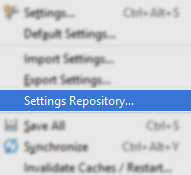
It then asks you to specify a git repository. Local or remote - Github works!
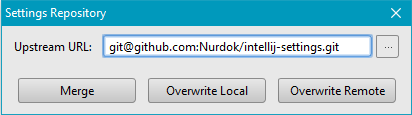
This repository works for various IDEA-based IDEs. Upon creation, it looks like this:
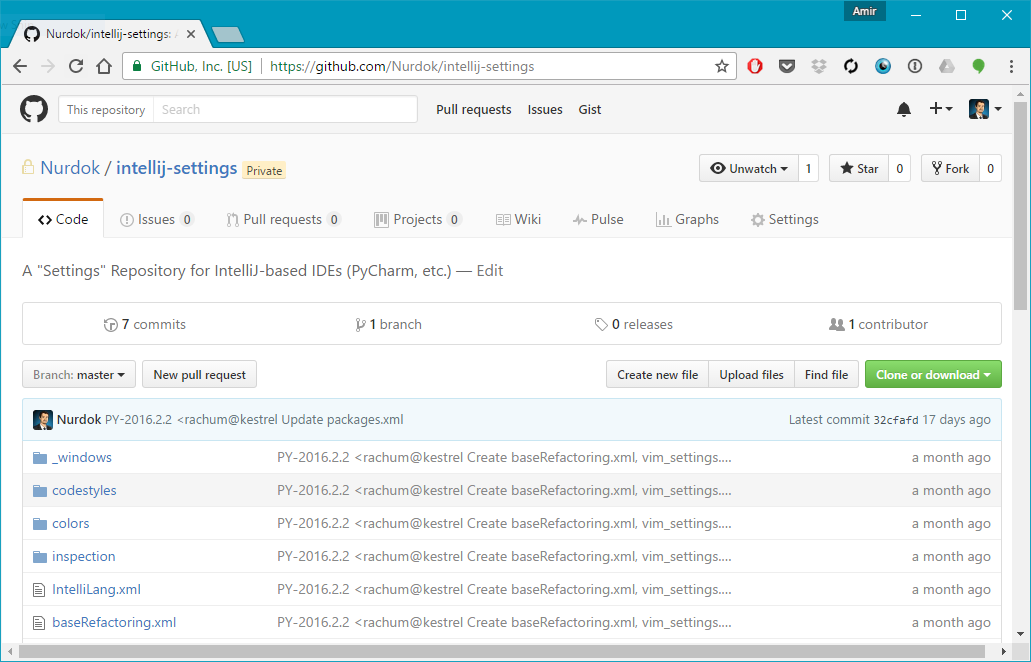
The settings are automatically updated with new commits when you update your project settings.
I love this feature because it’s syncing done right. You get the convenience of automatically getting your latest setting configuration wherever you work while having full control over your data. You can decide if you want your setting on the cloud or locally (especially useful for those working in firewalled enterprise environments), public or private. You can use the power of Git to revert to settings from “before I tried out that new font” or share your settings with someone else.
Discuss this post at the comment section below.Follow me on Twitter and Facebook
Thanks to Yonatan Nakar and Ram Rachum for reading drafts of this.