Eclipse Quick Access - How Did I Miss this?
I would still love to hear your feedback in the comments below. Enjoy!
I can’t believe I’ve been using Eclipse for - what? - 4 or 5 years now without using Quick Access.
Sidebar - I’ve long been promoting Eclipse’s excellent menu search. It lets you search menu windows for each and every preference and value. For example, consider looking for how to enable print margin display (for keeping your code from exceeding 80 character rows; you do that, right?). Imagine sifting through this intricate hierarchy of menus:
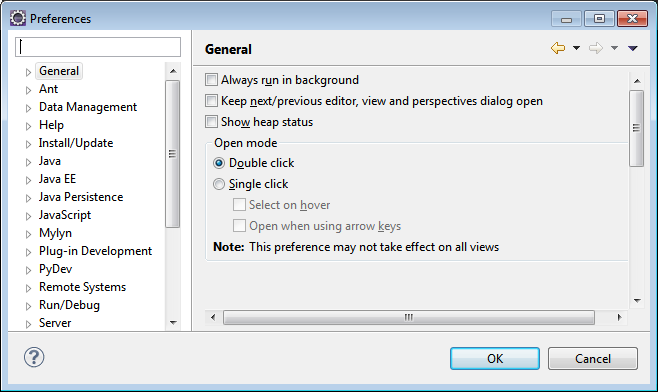
However, notice the search box on the upper left side. It allows you to search like so:
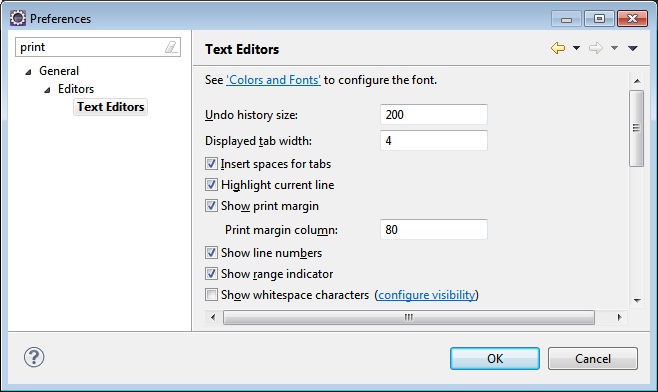
Being such a promoter for this feature, I can’t believe I missed Quick Access. Let me explain. You’re working on some code, hacking away, and suddenly you need the PyUnit window thingy. Y’know, this one:
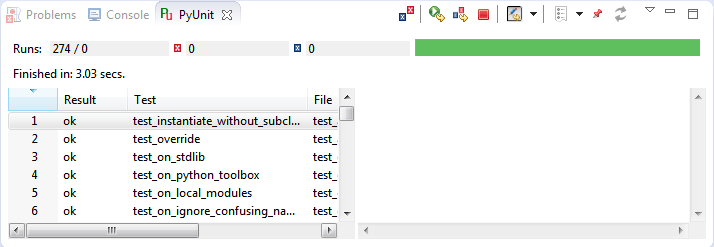
You know what you want, but how do you open it? Window? Perspective? Views? If you aren’t an Eclipse veteran you will probably be confused by the terminology, and all you want is to run some tests. Enter Quick Access. Quick Access is normally mapped to Ctrl+3. Press it and be amazed. You get a window with a search bar. Type something and get search results for practically everything in Eclipse. Let’s try it with PyUnit:
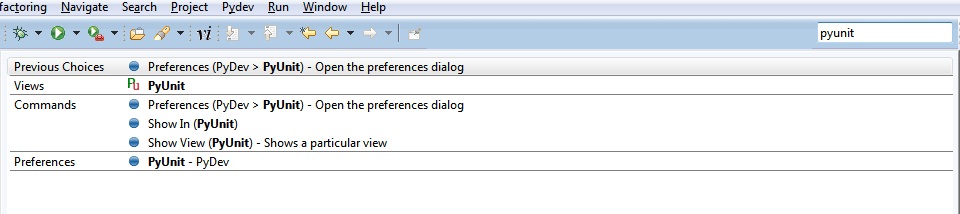
You get search results for preferences, views, commands, open files, etc. It’s the greatest thing since sliced bread. Thanks to @hannanaha for pointing this one out.
Discuss this post at the comment section below.Follow me on Twitter and Facebook