Bash Gibberish - Type Less, Do More
I would still love to hear your feedback in the comments below. Enjoy!
Over my several years of experience with bash I found several really useful tips and tricks. This post will deal with some of the more obfuscated looking “variables” that Bash provides.
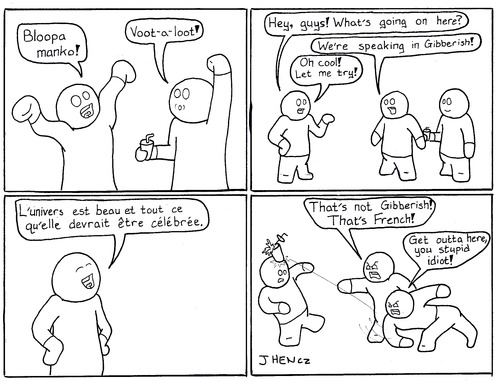
Comic courtesy of http://themagnificentwhatever.com/
$?: Check the status of the last command
$ hg branch
abort: no repository found in '<location>' (.hg not found)!
$ echo $?
255 <---- The "hg branch" command failed!
$ echo $?
0 <---- The "echo" command succeeded!!!: Repeat the last command entirely
$ cat secret-file
cat: secret-file: Permission denied
$ sudo !!
sudo cat secret-file
DON'T READ THIS FILE!!!I specifically love to use this with sudo because it looks like you’re yelling at your computer and it caves.
!$: Repeat the last parameter of the last command
While this seems more niche and less useful than the previous point, I actually use this the most. It’s useful when you want to run two command on the same file, which is very common.
$ mkdir -p /tmp/a/really/complex/path/you/dont/want/to/repeat
$ cd !$
cd /tmp/a/really/complex/path/you/dont/want/to/repeat$$: Get your process id
$ echo $$
2122
$ ps
PID TTY TIME CMD
2122 pts/1 00:00:00 bash
2632 pts/1 00:00:00 psFollow me on Twitter and Facebook